Don't Miss the Action When the Knights Play!
Whether you are sitting in the stands, or sitting at home, the athletics app is ready to keep you up to date with all the scores and details from all of our events on and off campus. Want to keep tabs on the Girls' Volleyball team in their playoff game? Check out the in-game updates posted every few minutes. Looking to see how well Boys' Crew did in this weekend's race? You can find the write-up in the event recaps.
View PromoLive Stream
Here at Marianapolis we stream basketball games, wresting matches, and more live over the internet. The Athletics app lets you watch the live stream online for free anytime and from anywhere right on your phone or tablet. And if you aren't able to catch the event while it's live, we still have you covered. Each of our streams are recorded and can be watched again later. So no matter where you are, or when you tune in, you can be sure that you won't miss a thing!
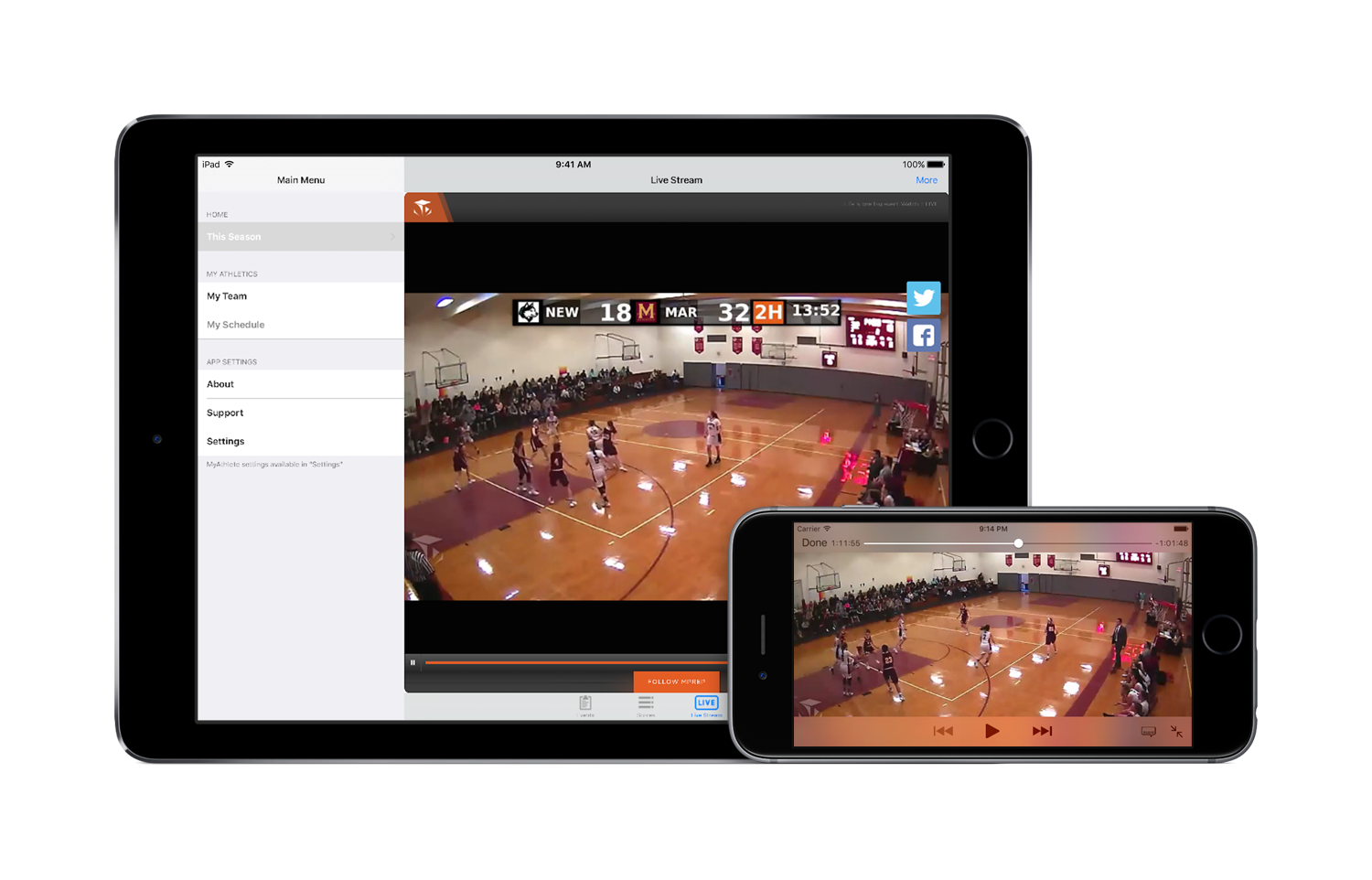
Score Updates
Sometimes you want more information than just the score and how much time is left. That's where Twitter integration comes in. During athletic events we tweet
at you with updates about how the game or match is progressing. The app then pulls these updates directly from our Twitter feed and displays them in a simple, clean interface.
Don't forget to follow @m_prep on Twitter!

Schedules
The app includes schedules for each of our teams so you can know who we are playing next and when we are playing them. You can view the schedule for a specific team or check out all of the upcoming events across all of our teams. So if the grandparents are looking for a date to come and watch your soccer game, they can find your schedule right in our app. And don't worry about location changes or delayed games, because our schedules are frequently updated and will display those changes automatically.
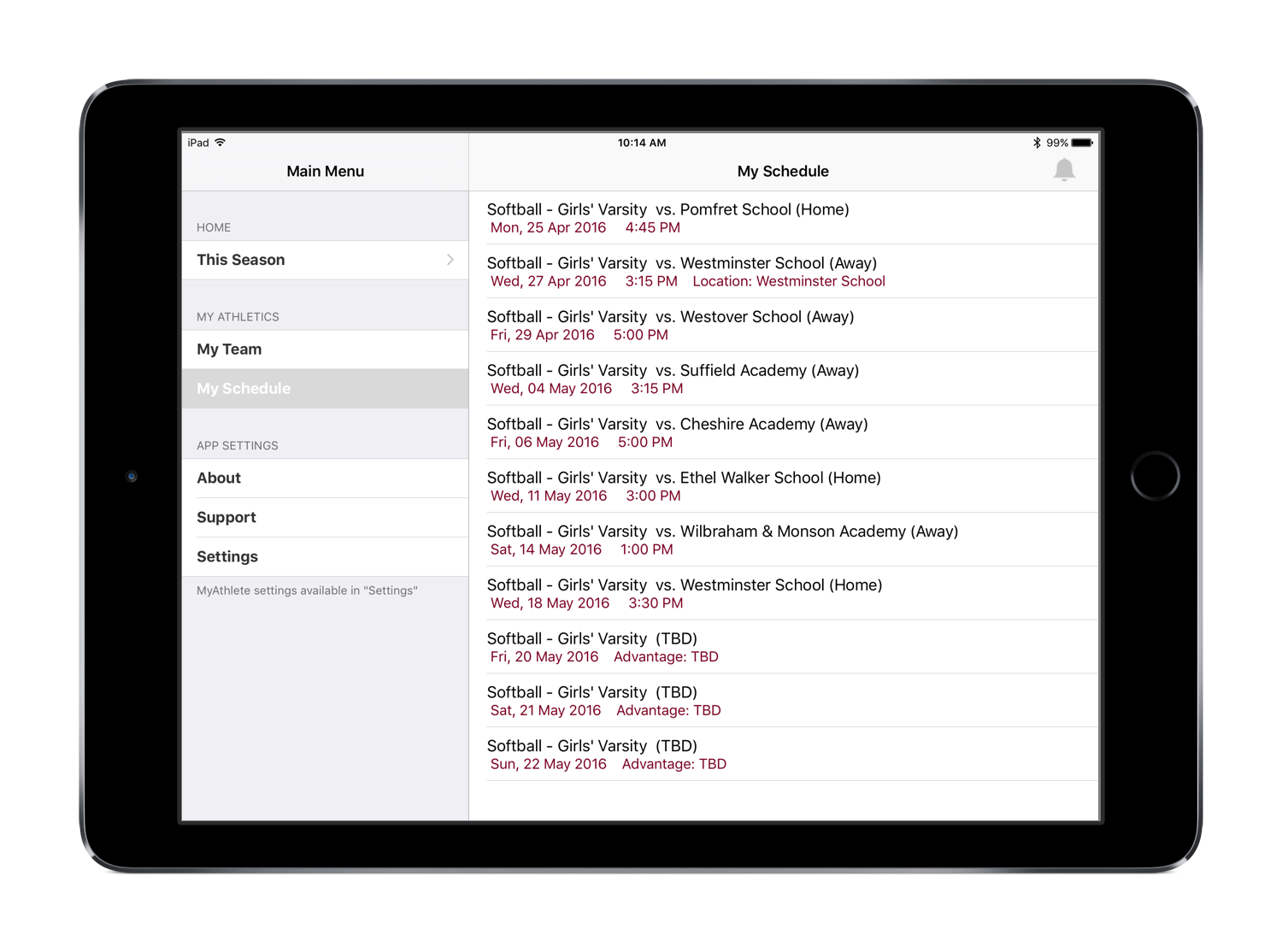
With the MyAthlete feature enabled, you can do even more with your team's schedule. Learn more >>
Recaps
Later on when the event has ended, check out the event recaps. There is always more to a game than the final score and that is what
you will find here. Our recaps include a detailed description of what happened during the game and gives mention to the players who played well,
recognizing them for their hard work. All the recaps are pulled directly from our website and displayed in the app for easy access. No more drilling
down through tons of directories to get to your last game's write-up!
If you like what you read in the recaps, you can share them with your
friends and family right from within the app. We've included support for social media, text message, email, and more!
![]()
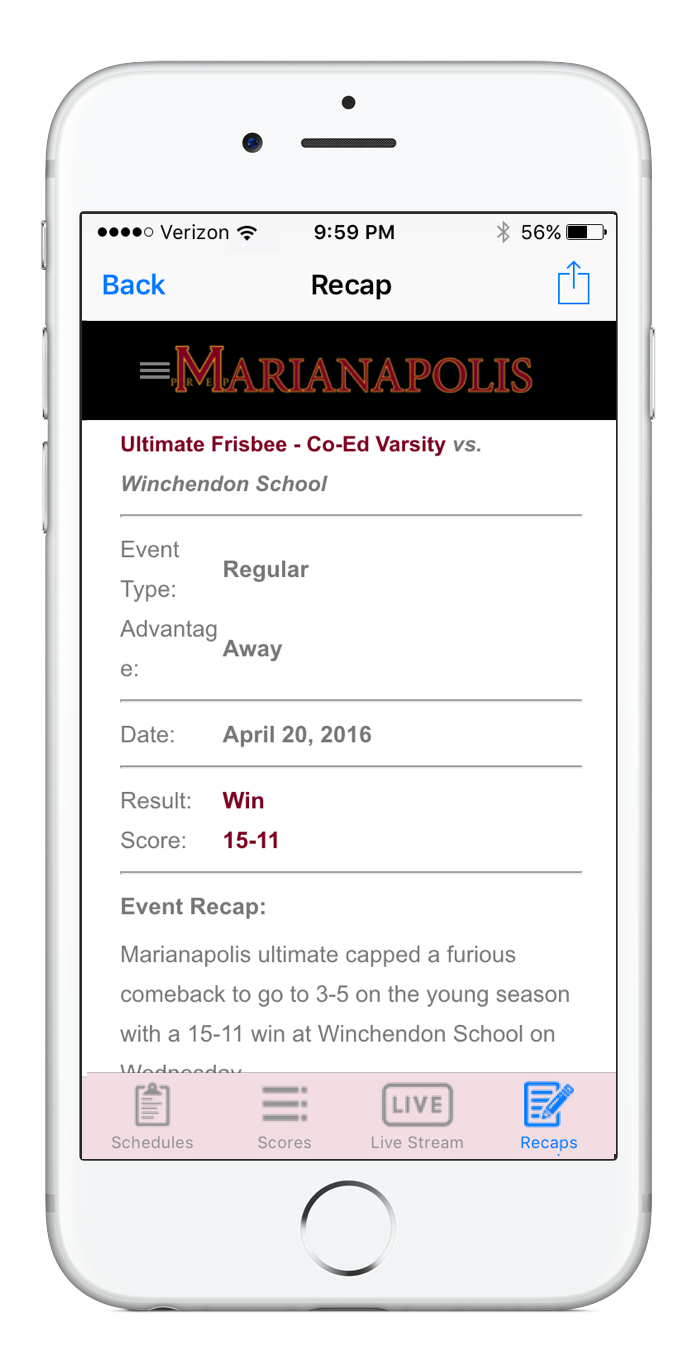
MyAthlete
With the MyAthlete feature, you have the ability to customize the app to fit your activities. Set your team and the app will create a shortcut right to your team's schedules, score updates, and recaps. You can set up as many as three users (or seasons) each with a different team.

With MyAthlete you get:
• A customized schedule for your team
• Recaps from your team's events
• Twitter updates from your team's account*
• Automatic event notifications
• Sync with the Calendar app
• and more!
*Not all teams have a
Twitter account. In such cases the Marianapolis Athletics account is displayed. These accounts are not provided by Marianapolis
Tech Innovations. The teams are responsible for their own accounts and posts.
Notifications
With the MyAthlete custom schedule enabled, you will be able to turn on automatic event reminders. The app will
automatically generate notifications from your schedule and display them one day before your next event. The
notifications come with a snooze action so that you can set the notification to pop up again later if you want to be
reminded closer to the event. Each notification is also created locally on your device meaning that even when you aren't
connected to the internet, the notifications will still be delivered. And like our smart schedules, the notifications
are automatically updated meaning changes in your team's schedule won't cause issues.
If you don't want to use automatic notifications, you can disable them in settings and choose to manually select the events
you want reminders for. To set an alert manually, just open "My Schedule" and tap on an event to select it. Then tap on the
calendar icon in the menu bar to set a reminder.
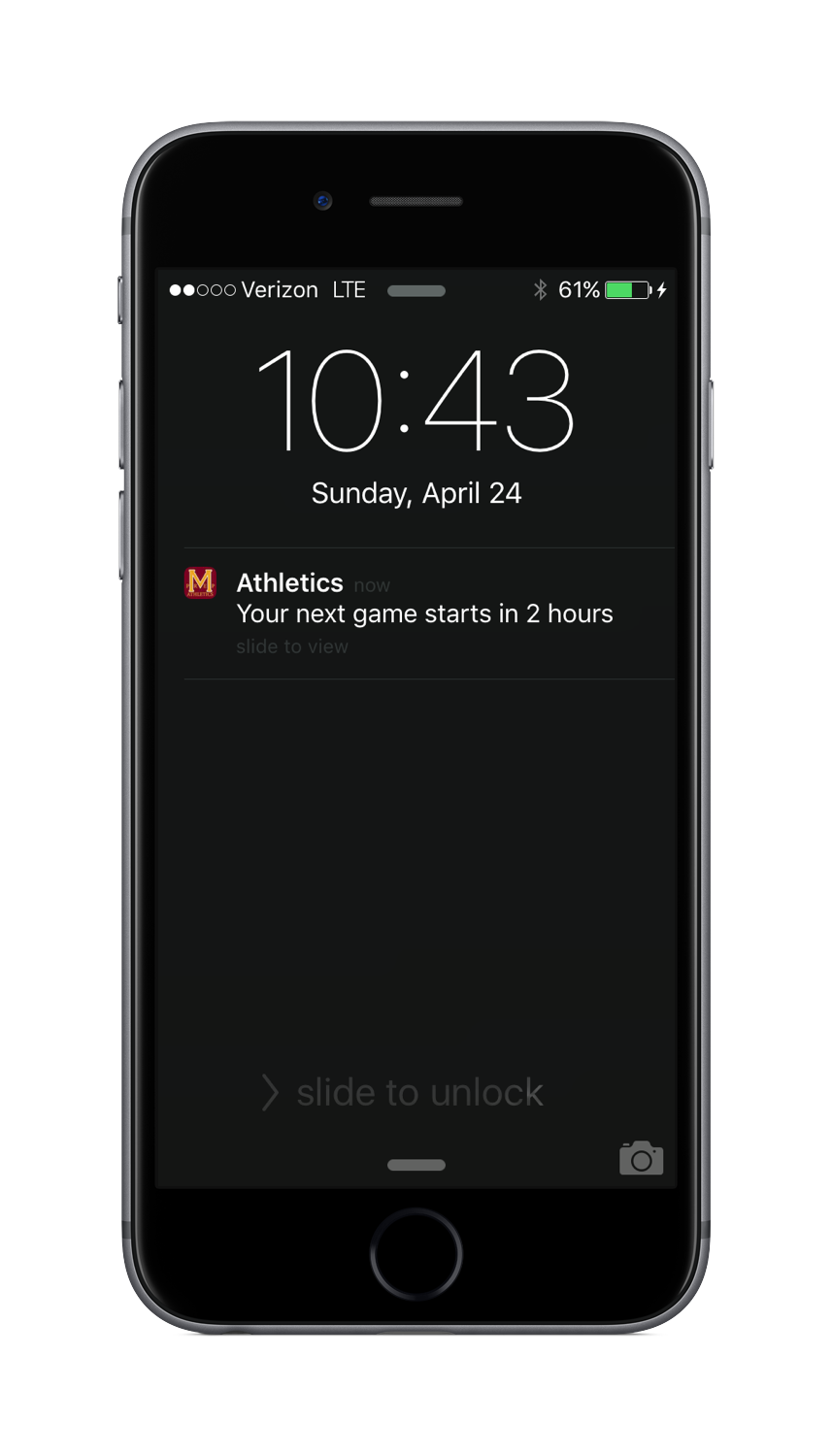
Today View Widget
For quick access to a list of featured events, just swipe down from the top of your screen!
The Featured Events widget can be added to Notification Center's Today view and (granted your settings allow it) you can access
it from the lock screen or while using other apps. Tapping on any of the events in the list will open the athletics
app. So next time you need to quickly check when that Lacrosse game starts, just swipe down and you will have your answer!
Adding the widget is a snap and takes only a few seconds. First make sure that you've downloaded the Athletics app. Then swipe down
from the top of your screen and scroll to the bottom of your Today widgets. Tap Edit and add our widget. And that's it. You will now
be able to see a list of featured events whenever you want, without even opening the app.
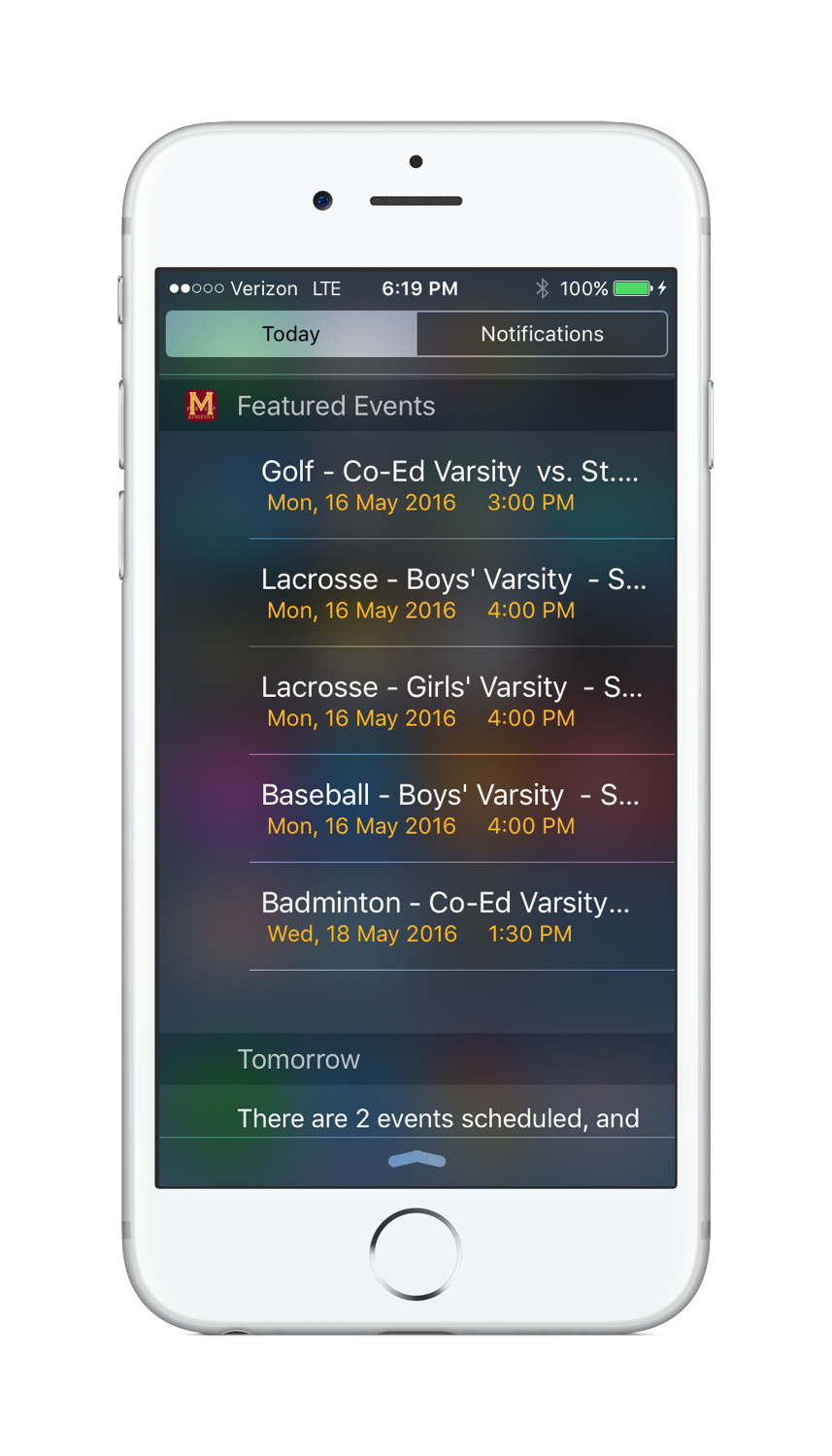
Wish there was more?
Well, there is! Download the app to discover all we have to offer! Plus, we are always working to improve the user experience and there are many more features on the way. So stay tuned for more exciting features in future updates.
